As an alternative to the standard blue, olive and silver themes in windows XP, Microsoft has released an aesthetic black and blue themes respectively named Royale Noir and Royale. The skins are refreshingly different compared to the traditional Windows XP themes named Luna.
[ad code=1 align=left]
Below is a screenshot of the Royale Noir skin:
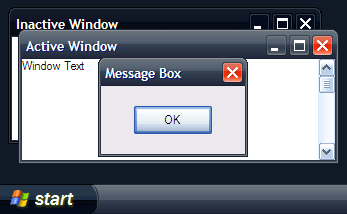
Below is a screenshot of the blue Royale skin:
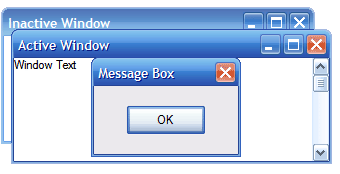
The Royale themes are new themes for Windows XP that have been leaked out of Microsoft. The theme appears to have come out of a beta version of Windows Media Center 2005 that was in testing. The Royale themes are aesthetic themes and comes with two color schemes Royale (a blue theme) and Royale Noir (a black theme). The Royale theme is refreshingly different to the traditional Windows XP Luna theme.
Just download the theme and extract the .zip into “C:\Windows\Resources\Themes\”, open the folder Royale Noir (“C:\Windows\Resources\Themes\Royale Noir\”) and doubleclick the “luna.msstyles”. Select “Royale” or “Royale Noir” from color scheme.
Pingback: Daily Digest for August 21st : Michael Carwile